Spring Product Update: Quest Campaigns, Custom IDs & More

It’s time for our Spring product update! We have exciting news to report, including some enhancements to our quest campaigns, image picker feature, custom ID management and User Presence-as-a-Service capabilities.
Main Product & SDK Updates:
- Our Web and JavaScript SDKs now support User Presence-as-a-Service, enabling real-time monitoring of user presence and activity.
- Our Android and iOS SDKs have been enhanced with an Image Picker feature for selecting and sharing images in chat rooms, integrated into the stock chat UI.
- LiveLike Quest campaigns now allow setting start and end dates for duration-based completion.
- Custom IDs can now be reused when profiles or programs are deleted, optimizing ID allocation and resource utilization.
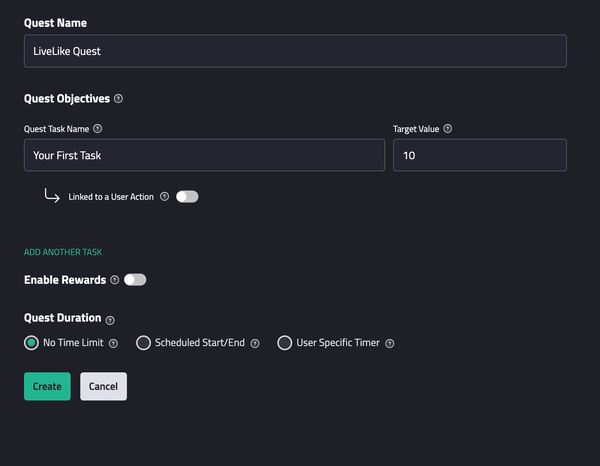
Quest Campaign Mechanics: Drive Fan Engagement and Automation
We have introduced an exciting enhancement to our quest campaign mechanics, empowering LiveLike clients to take their quest challenges to the next level. With the ability to add Start and End Date/Time durations for quests, you can now create a sense of urgency among your users.
Why It Matters
By setting specific timeframes, you can motivate your users to complete challenges promptly, fostering higher engagement and participation. What’s more, this update allows you to automate the expiration of quests, ensuring seamless management without manual intervention. The CMS operator can easily set the quest durations while creating or editing quests using our intuitive CMS.
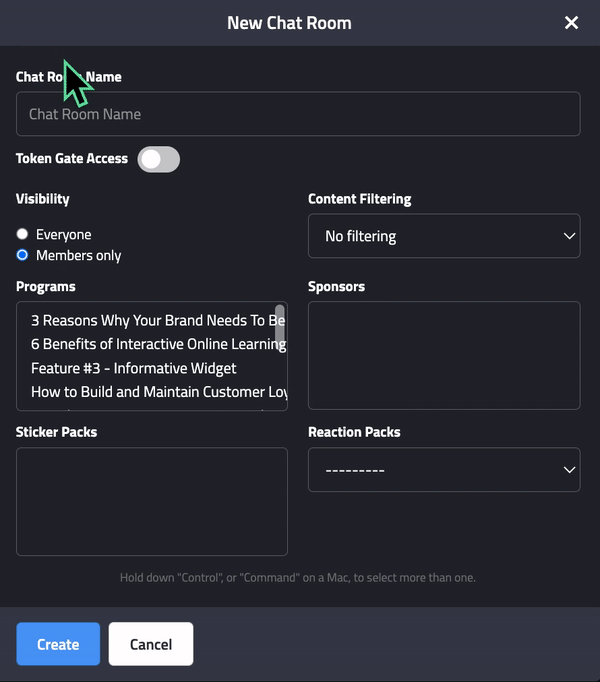
Token Gating Chat: Personalized Chat Access Control
Our newly introduced token gating chat feature empowers CMS operators with fine-grained control over user entry into chats. By setting specific criteria, such as Contract wallet addresses, operators can restrict chat access to only eligible users. This feature can be enabled during the creation or modification of a chat room, and operators can easily turn the gates on or off based on their requirements.
By default, chat rooms have token gating turned off, ensuring a seamless user experience. This feature is available for iOS, Web, and JavaScript SDKs, providing you with versatile options for personalized chat access control.
Reuse Custom IDs for Enhanced Resource Management
We understand the importance of efficient resource management, and with this update, we provide a solution to optimize your ID allocation. With this update, we’ve made it possible for you to reuse custom IDs from deleted profiles. This means that when you delete a profile or program, the associated custom ID will become available for you to use again.
Why It Matters
This enhancement eliminates wasted IDs and allows you to make the most of your resources. Now, if users are integrating with existing user accounts, they can experience a seamless incorporation process on your platform. Enjoy greater flexibility and streamlined ID management in your projects, resulting in improved efficiency and resource utilization.
By default, chat rooms have token gating turned off, ensuring a seamless user experience. This feature is available for iOS, Web, and JavaScript SDKs, providing you with versatile options for personalized chat access control.
Enhanced Comments Tracking and Engagement
To enhance your integrations, we have introduced an update that enables you to retrieve the number of replies to a comment. By utilizing the “commentRepliesCount” property of the Comment resource, you can easily track comment interactions and engagement, and calculate the number of replies for each comment made.
This feature is now available for Android, iOS, JavaScript, and web platforms, providing a unified approach to monitoring and analyzing comment-related interactions across multiple platforms.
Image Picker in Stock UI: Enhanced Image Sharing Experience
To enhance the image-sharing experience in chats, we have introduced the image picker functionality in our stock chat UI. Users can now easily select images from their gallery or file folder and post them in chat conversations.
This feature is available for both Android and iOS platforms, providing a seamless and intuitive image-sharing experience. Android developers can refer to our documentation for customizing the image picker, while iOS currently does not allow customization on the picker.

Written By


